About three or so weeks ago, the e-Learning challenge anchored by David Anderson on the e-Learning heroes was to design a spelling and interactive vocabulary quiz in line with the US national spelling bee. Just after the e-Learning podcasts last week, I decided to try my hands on the spelling quiz and I came out with something… (don’t even know how to describe it). Anyway coupled with that, Tom Kuhlmann posted a tutorial on creating Illustrated Character from images using the curve tool in PowerPoint. I also decided to try it out and then use it in the quiz.
The Process…
1. First was the creation of the illustrated characters…This was fun and the images came out nicely. This even brought some amazing insights to me about how I might be an Illustrated Character in God’s hand! (Hmm…interesting).
2. Thanks to Jackie and her Game template, the various submissions for that particular challenge and the submissions for quiz templates, I had ideas of how the frame would look like and I got to work!
3. I decided to use commonly misused words like Cease and Seize and Site and Cite…and explain the difference between them.
4. I incorporated instant feedback and reward …hey this part gave me some headache…as I figured out how to get the juice for the cup!
5. I added a review page for a one page view and comparison of all words learnt.
This took one day and one night!
The Result…
The result is a great improvement (I believe) over previous works and the basis for something that could be big later…already ideas are flowing as to how this “little 5 loaves of bread and two fishes”, if properly handed over can feed five thousand! Again, this was done in PowerPoint (don’t forget to view as a slideshow) and Please Spell It is the result!
More to come!



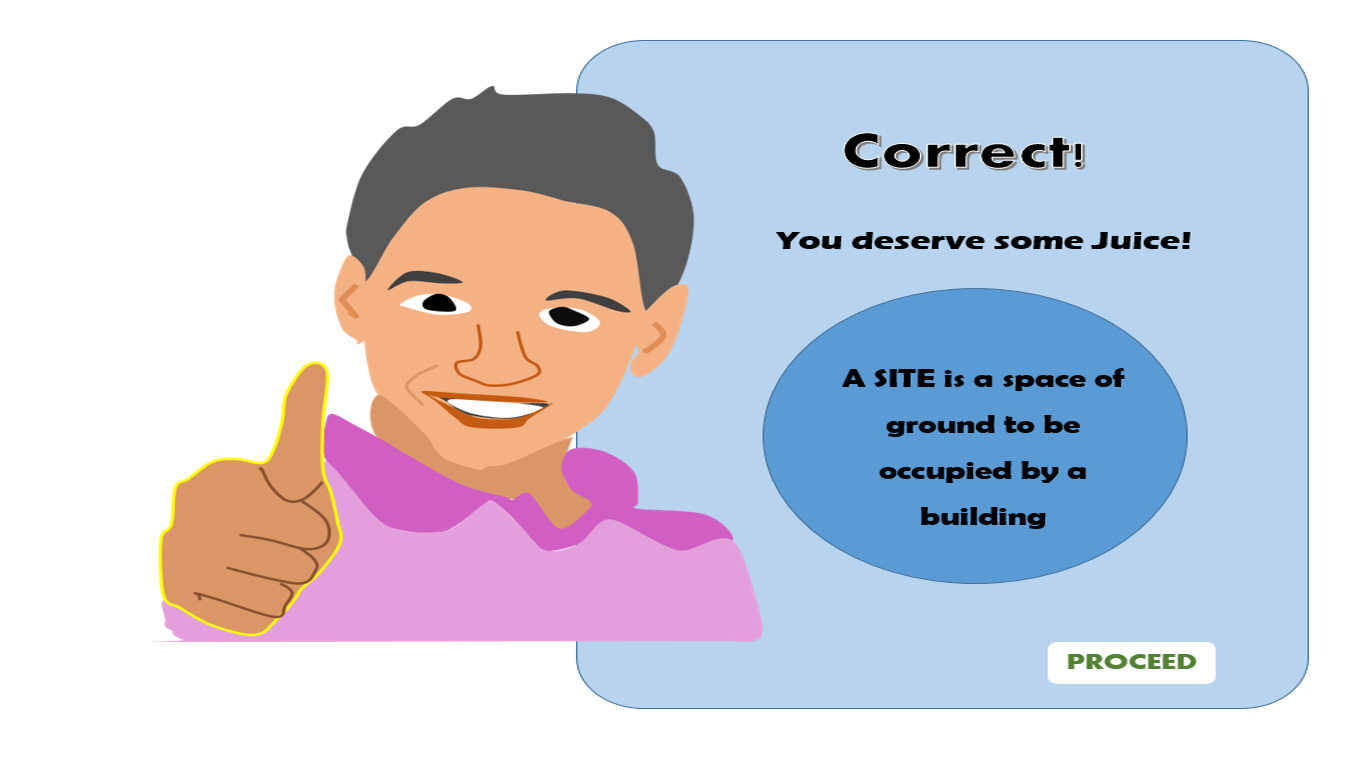
Wow, Daniel – you’ve been busy! I think it’s ingenious of you to use my PowerPoint game template and adapt it to the spelling challenge. I wondered if maybe you’d used the illustrated character method from Tom’s post – and it turned out you did! I think they look really good. They made me smile when I got a question right. 🙂
I like your progress meter – and I also liked that you had a review slide at the end where you list all of the words you covered. The whole game functioned very well for me and I think you did a great job! Thank you so much for sharing it!
Thanks Jackie. Yeah, the game template was a great guide, thanks for sharing it amongst the situations… I especially appreciate the feedback and points of the quiz you liked. The progress meter was a little challenging for me but though not too satisfied but it was okay for now! Plenty of room for improvement.